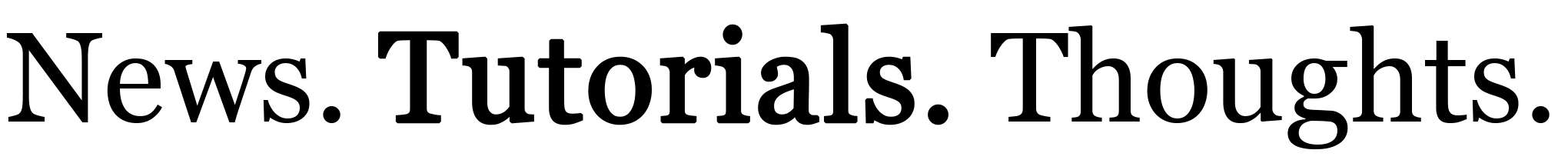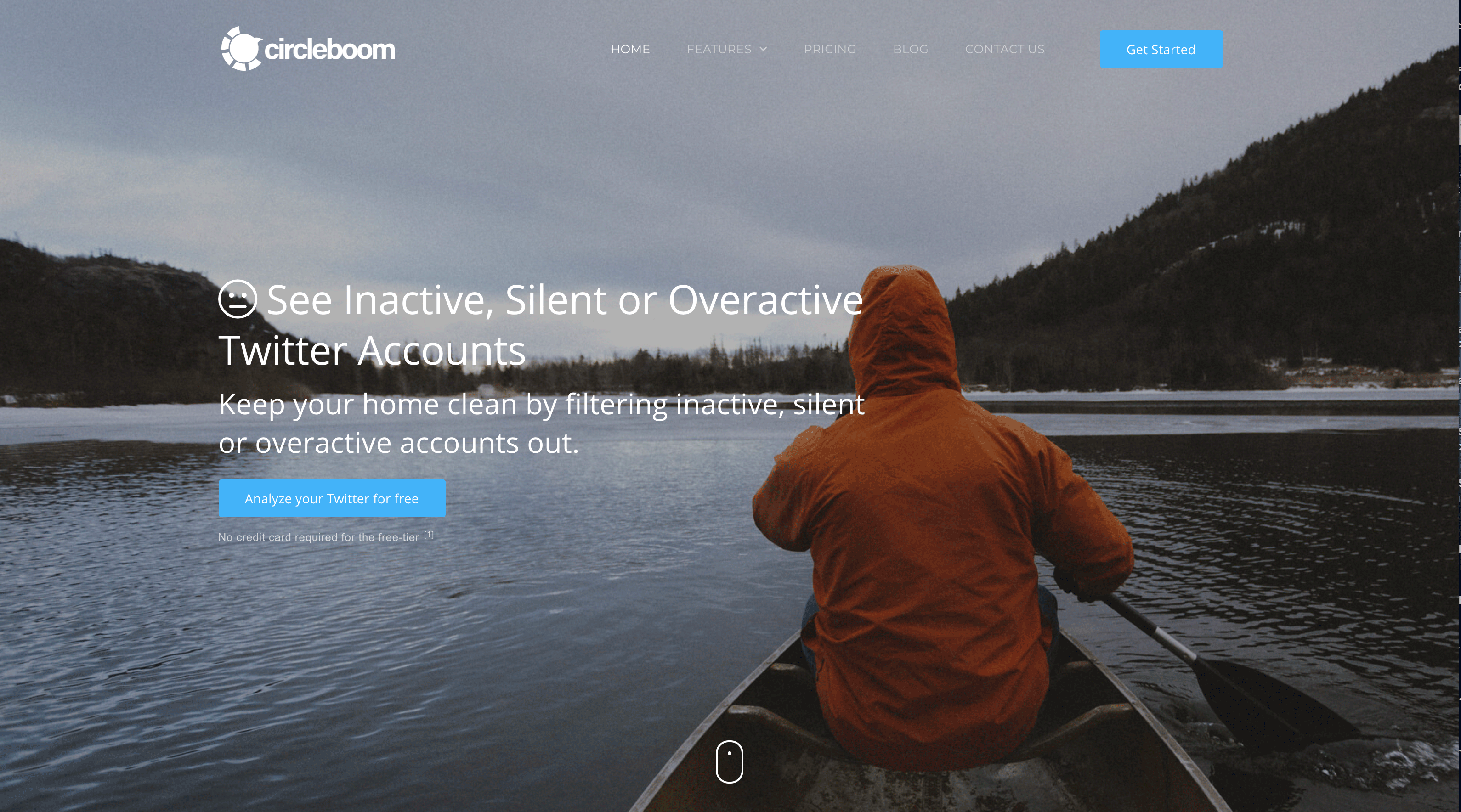Is your Twitter account filled with Twitter users you want to get rid of? All those Twitter users who keep tweeting the same content or users who unfollowed you as you followed back. Unfollowing on Twitter is a tedious process as you need to manually look for accounts for hours and unfollow them.
However, if you use the right Twitter app, you can save hours of extra work and clean your Twitter account of unnecessary users. Circleboom is a Twitter app that can help you unfollow Twitter accounts quickly and efficiently. With the help of filters and search features, you can find the right accounts to unfollow on Twitter.
With Circleboom you can unfollow Twitter account based on the following types:
- Unfollow Inactive Twitter Accounts
- Unfollow Overactive Twitter Accounts
- Unfollow Spam or Fake Twitter Accounts
- Unfollow Twitter Accounts who are not Following Back
- Get rid of Non-English Accounts
Let’s look at how to use Circleboom to get rid of unwanted followers along with the benefits of using Circleboom to manage your followers.
3-Step Process to Unfollow with Circleboom
Step 1: Authenticate your Twitter account with Circleboom and log in to the Circleboom dashboard. Once logged in, go the Circleboom menu, and click on “The Circle.” Select the appropriate item from the sub-menu based on the accounts you want to unfollow.
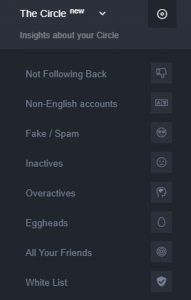
Step 2: Once you select an option from the sub-menu, Circleboom will list all the Twitter accounts for that list. For example, if you select “Fake Twitter Accounts” all the fake Twitter accounts that you follow will be listed by Circleboom. You can click on the “Visit” button on each account to visit their profile and unfollow them.
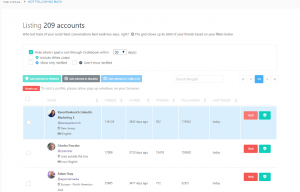
Step 3: Filter accounts with the grid power search. A grid power search is a powerful tool that will enable you to find Twitter accounts by location, keywords, language, hashtags, and unfollow them. When in any list, you can use the grid power search to refine your search results and unfollow Twitter accounts.
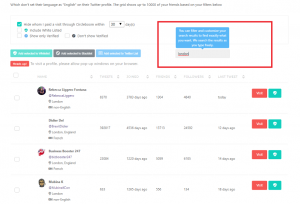
Benefits of using Circleboom to manage your Unfollowers
Last year, many third-party Twitter apps lost their API access to Twitter to prevent them from allowing users to aggressively follow/unfollow on the platform. Twitter also suspends millions of Twitter accounts each year that are involved in excessively unfollowing Twitter users.
Hence, to keep your Twitter account safe from being blocked on suspended, using a Twitter compliant tool like Circleboom is the best way out. As Circleboom allows its users to unfollow each account by visiting the Twitter account and not via the app, it keeps your Twitter account secure. The major advantage of using the app is to get a list of the accounts that need to be unfollowed.
Another advantage of using the app is the grid power search and whitelisting feature that can help to unfollow faster.
Ready to Unfollow?
We hope the simple process above will help you spot the Twitter accounts that need to be unfollowed and unfollow them. You can try the Circleboom free plan, to begin with. With their paid plan that starts at $7.99 per month, you can also schedule tweets, analyze Twitter insights, and manage your old tweets.
If you have any issues while using the app, you can refer to their help center for further clarification.